Everything You Need To Know About Technical SEO Checklist

Technical SEO
Technical SEO is a crucial aspect of optimizing a website for search engines, focusing on improving its crawling, indexing, and rendering in search engine results pages (SERPs). A Technical SEO Checklist serves as a comprehensive guide for website owners, developers, and SEO professionals to ensure that their website meets the technical requirements for optimal performance in search engines.
To understand the basic fundamental of technical SEO, it is important to grasp
- What is Technical SEO?
- Why is Technical SEO Important?
- Why should you optimize your website Technically?
Read our article Technical SEO: A complete understanding , now let’s move to key factor of Technical SEO Checklist
Table of Contents
Here’s a Technical SEO Checklist to outline key considerations:
Optimize Your Website’s Structure
Creating a good website structure is key for SEO. Ensure that both search engines and users can easily navigate through the content. Use breadcrumb navigation and XML sitemaps to help them understand and find your content.
Use HTTPS
HTTPS, or Hypertext Transfer Protocol Secure, is a secure iteration of HTTP, encrypting data exchanged between a user’s browser and the server. To enhance website security, it’s crucial to secure it with HTTPS.
This involves obtaining SSL certificates from trusted providers and updating internal links and resources to utilize HTTPS. By implementing HTTPS, you ensure that sensitive information remains protected, bolstering user trust and potentially improving search engine rankings.
Ensure Mobile Responsiveness
Ensuring your website looks good and works well on mobile devices is crucial. Use the viewport meta tag to control how your content appears on mobile screens. Stay away from Flash since it doesn’t work on many mobile devices.
To make sure your site is mobile-friendly, test it with Google’s Mobile-Friendly Test tool. This helps identify any problems so you can fix them and provide a better experience for mobile users.
Optimize Your Page Loading Speed
To speed up your website, do a few things: shrink images, cut server response time, and remove extra scripts. Also, use browser caching and CDNs to deliver content faster.
Fast-loading sites rank better on both mobile and desktop also improve user experience and decrease bounce rates. Test your site speed with Google’s Page Speed Insights. Scores range from 0 to 100 aim for a high number.
Submit Your Sitemap to Google
Using an XML sitemap helps Google find your website’s pages easily. It’s like a map listing all the important pages on your site. This file tells search engines which pages you have and where to locate them. This is super helpful if your site has many pages or if they’re not connected well.
Implement Canonical Tags
When Google spots similar content across various pages on your website, it can get confused about which page to prioritize in search results. This is where “canonical” tags step in.
The canonical tag, marked as rel=”canonical”, points out a specific link as the original version, guiding Google on which page to index and rank.
Placed within the <head> section of a duplicate page (though it’s also beneficial on the main page), the tag clarifies the primary source of content.
Make Sure Only One Version of Your Website Is Accessible to Users and Crawlers
To prevent duplicate content problems and uphold the strength of your backlink profile, it’s crucial to guarantee that both users and web crawlers can only access a single version of your website: either https://yourwebsite.com or https://www.yourwebsite.com. Having both accessible can lead to problems as some sites may link to the www version while others to the non-www version, impacting your performance in Google search results.
To mitigate this, choose one version as your main website and set up a redirect from the other version to your preferred one. This way, you streamline your site’s accessibility and improve its SEO performance.
Use Pagination
Pagination is a way to split long lists of content into several pages, like we do on our blog. It’s preferred over infinite scrolling, where content loads continuously as users scroll down.
Infinite scrolling can cause problems for Google because it may not be able to see all the content that loads dynamically. If Google can’t access your content, it won’t show up in search results.
Robots.txt File
A robots.txt file helps Google know what parts of your site it can access and what it shouldn’t. You can find your robots.txt file by adding “/robots.txt” to your homepage URL, like this: yoursite.com/robots.txt.
It’s important to check this file to make sure you’re not blocking Google from important pages using the “disallow” directive. For instance, you don’t want to block your blog posts or regular website pages, because then Google won’t be able to see them. This could make them invisible in Google search results.
Internal linking
Internal linking is about connecting pages within a website to make navigation easier for users and search engines. Use descriptive anchor text with relevant keywords to guide users and improve SEO. Deep link to important pages to ensure all valuable content gets attention.
Additionally, implementing a “Technical SEO Checklist” can help optimize various aspects of your website’s structure and performance, further enhancing its visibility and ranking potential on search engine results pages (SERPs).
Avoid 404 pages
Regularly inspect your website for technical problems like broken links, duplicate content, and 404 errors.Fixing these issues can prevent negative impacts on your search engine rankings.
To fix 404 errors on your site, simply redirect users to another relevant page. Just ensure the new page is related to what they were looking for.
Optimize for the Core Web Vitals
Optimizing for Core Web Vitals is vital for making sure a smooth and efficient user experience for your website. To obtain this, attention on three key metrics:
Largest Contentful Paint (LCP)—To growth the LCP metric, which measures the loading time of the most important detail on a webpage, it is crucial to prioritize loading important content first.
First Input Delay (FID)—To reduce FID, focus on decreasing JavaScript execution time and optimizing event handlers. This includes measuring the time it takes to respond to a user’s initial interaction with a website
Cumulative Layout Shift (CLS)—To minimize CLS, make sure that factors remain of their meant positions with out sudden movement at some stage in web page loading. Take steps to save you factors from shifting unexpectedly, therefore reducing CLS.
To guarantee your website is optimized for the Core Web Vitals, you should strive to achieve the following scores:
- LCP—2.5 seconds or less
- FID—100 milliseconds or less
- CLS—0.1 or less
You have the option to evaluate your website’s Core Web Vitals metrics performance via Google Search Console.
Utilize tools like Google PageSpeed Insights to identify areas for improvement and implement best practices like lazy loading images and minimizing unnecessary third-party scripts.
By prioritizing these metrics, you can enhance user satisfaction and potentially improve your website’s search engine ranking.
Avoid Duplicate and Thin Content
Crafting unique and engaging content that provides value to your audience. Avoid thin content and duplicates, as search engines prioritize human written content which follow E-A-T stands for “Expertise, Authority, and Trustworthiness”. Focus on the quality of the article, not on how long you provide.
Identifying Relevant Schema Types
Identifying the right schema types for your content is important for search engine optimization. These could be schemas for articles, products, events, local businesses, etc. Rich snippets, special search results, can be earned using Schema markup, or structured data. By using the correct schema types and structured data, you can enhance your content’s visibility in search engine results.
Crawlability and Indexing
Make sure search engine bots can crawl and index your website easily with the Technical SEO Checklist. Use robots.txt to control crawler access, fix crawl errors, and use XML sitemaps to guide search engines to your important pages.
Conclusion
implementing a comprehensive Technical SEO Checklist is imperative for ensuring optimal website performance and visibility in search engine results.
By optimizing crucial factors such as website structure, security with HTTPS, mobile responsiveness, page loading speed, sitemap submission, canonical tags, and ensuring a single accessible version of your site, you lay a solid foundation for search engine crawlers to efficiently navigate and index your content.
Additionally, utilizing pagination, Robots.txt file, internal linking, and minimizing 404 errors contribute to a seamless user experience and improved crawlability.
It’s also essential to prioritize optimization for Core Web Vitals, avoid duplicate and thin content, and incorporate relevant schema types for enhanced visibility and relevance in search results.
By addressing these elements, you can enhance your website’s crawlability, indexing, and ultimately its ranking potential, driving organic traffic and achieving long-term SEO success.
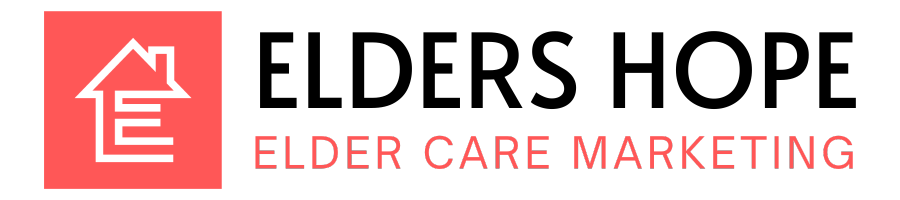
Elders Hope is a highly experienced development and marketing team, which provides a professional solution for your senior care business.
Our Expertise
Our Services For
Subscribe to our Newsletter
Enter your email address below and subscribe to our newsletter





